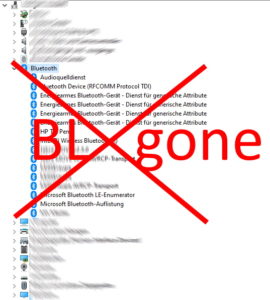 After installing latest Windows 10 1903 quality update KB4505903 (July 2019) Intel Bluetooth Adapter was completely removed from system and could not be reinstalled or reactivated.
After installing latest Windows 10 1903 quality update KB4505903 (July 2019) Intel Bluetooth Adapter was completely removed from system and could not be reinstalled or reactivated.
Affected System: HP Spectre x360 Convertible (2019) Intel Core i7-8565U base – Firmware F.31
Bluetooth PCI-ID: USB\VID_8087&PID_0AAA&REV_0002
Used Bluetooth Drivers: Intel PROSet-Wireless Bluetooth Software Version 20.20.0.5 (via Windows Update) / 21.0.0.4 (via HP Support Website) /21.20.0.4 (via Intel Driver and Support Assistant)
Workaround:
1. Uninstall KB4505903
2. reboot
3. use Windows Troubleshooter to detect and repair Bluetooth problems
4. reinstall one of the Driver versions mentioned above
Side effects:
Reinstalling KB4505903 after 1st removal lead to errors with Action Center – it was not displayed anymore when clicked with mouse Cursor nor via shortcut WIN+A.
Problem was “solved” by uninstalling KB4505903
UPDATE Problem not solved.
Bluetooth is removed everytime device was in hybrid standby.
Important:
The device is really completely invisible for the operating system. It is not only deactivated.
Fortune game:
Maybe you can uninstall the device driver reboot the device and then reinstall the device driver to get bluetooth back working for one session until your device enters hybrid standby again …
